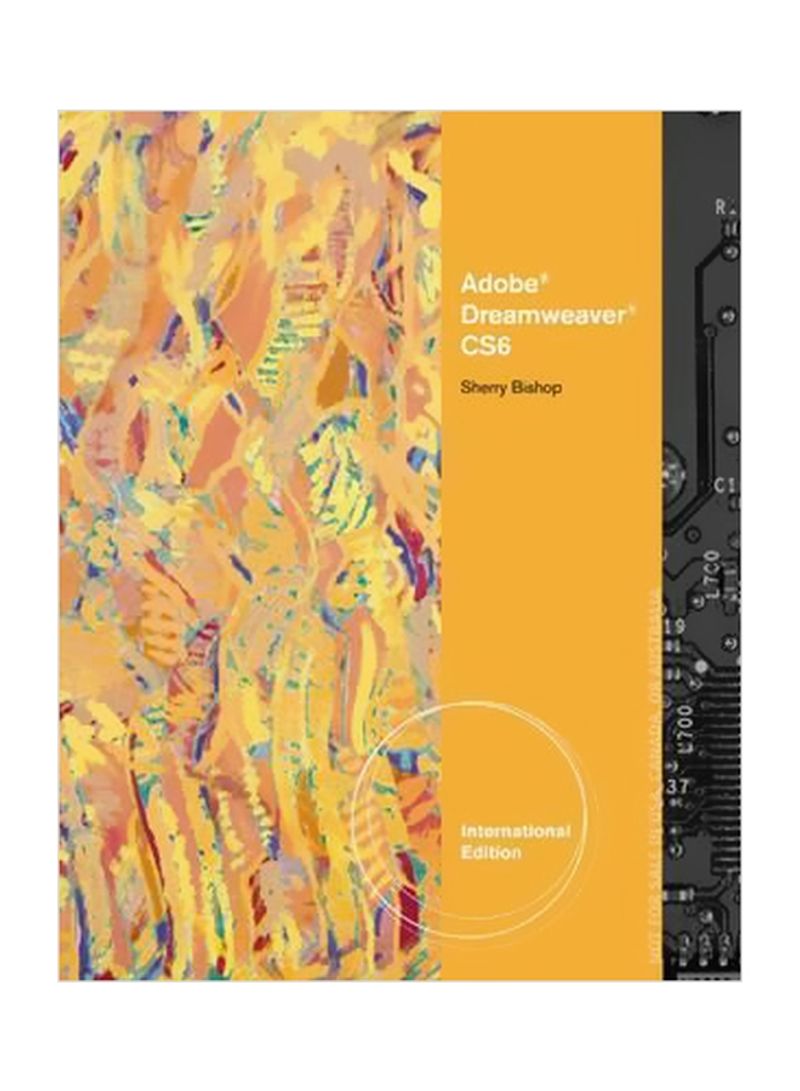Adobe Dreamweaver CS6 Paperback
Recommend
Sort by
Rating
Date
Specifications
Author 1
Sherry Bishop
Book Description
Learning has never been easier than with ADOBE DREAMWEAVER CS6 ILLUSTRATED, International Edition. This reader-friendly book presents each skill on two facing pages, providing detailed instructions on the left-hand page and large, full-color screenshots on the right page. The visual format helps you intuitively grasp the concepts in the book and apply them to the classroom and workplace environment.
ISBN-10
1133526047
ISBN-13
9781133526049
Language
English
Publisher
Cengage Learning, Inc
Publication Date
25/Sep/12
Number of Pages
336
About the Author
Sherry Bishop is Instructor Emerita of Digital Media at North Arkansas College, where she received three endowed chairs in technology and an Outstanding Instructor award. An expert in interactive media, she authored and co-authored more than twenty books, and frequently presents at conferences and workshops around the country. The Text and Academic Authors Association awarded her book, Adobe Dreamweaver CS5 Revealed, the Textbook Excellence Award for College Computer Science/Engineering in 2011. Ms. Bishop has earned Adobe Certified Associate credentials in both Web and Visual Communication.
Editorial Review
Introduction: Getting Started with Adobe Bridge. A: Getting Started with Adobe Dreamweaver CS6. B: Creating a Website. C: Developing a Web Page. D: Working with Text and Cascading Style Sheets. E: Using and Managing Images. F: Creating Links and Menu Bars. G: Using CSS and Tables to Position Content. H: Adding Media and Interactivity. I: Collecting Data with Forms. J: Presenting and Publishing a Website. Appendix 1: Using Templates. Appendix 2: AP Divs. ACA Grid. Data Files Grid. Glossary. Index.