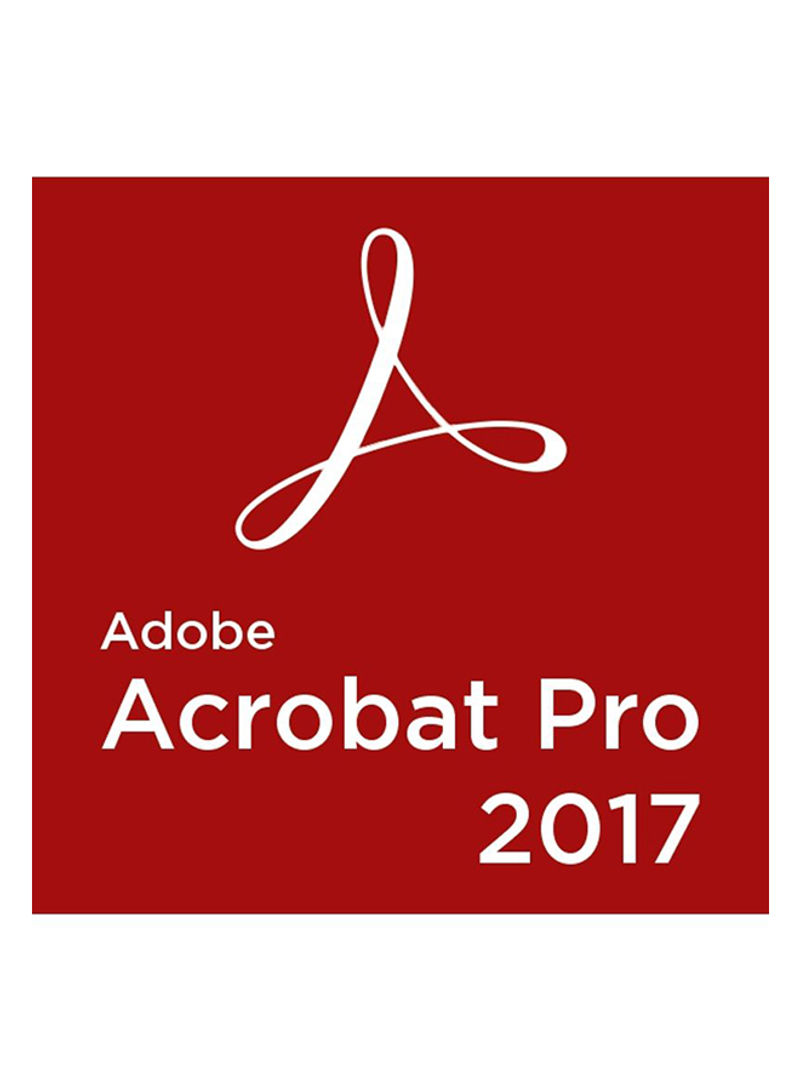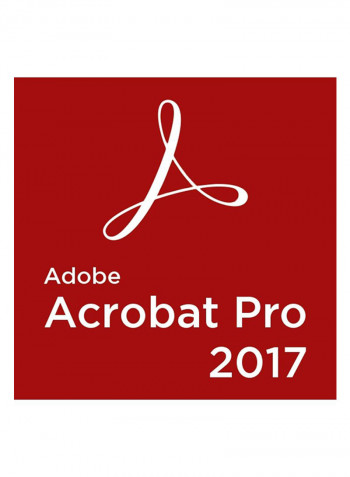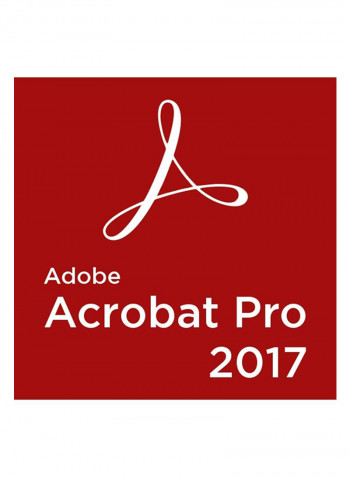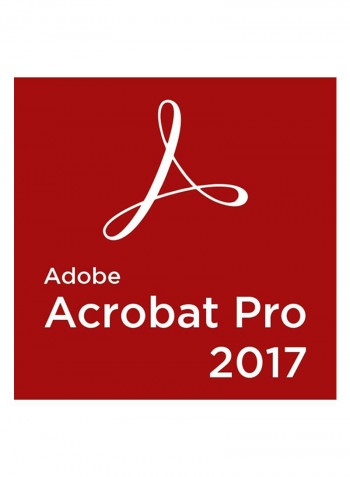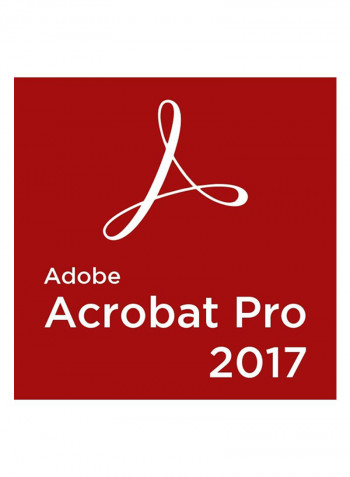Description:
Adobe Acrobat Pro 2017 improves communication with your team and offers simple workflows on your desktop, mobile, and the web - wherever you work. Adobe still supports Acrobat Pro 2017, and as of now, this support continues to 2023. For many nonprofit organizations and libraries that don't have a need for the latest features, it may be a more cost-effective option for producing and modifying PDF files. On the other hand, automatic updates and e-signature management may make the Acrobat Pro subscription well worth the cost.
Features Exclusive to Adobe Acrobat Pro
Interacting with PDFs
Here's a feature that's new to Acrobat Pro: You can send and track PDFs and confirm whether they have been delivered. Acrobat Pro also integrates with other cloud storage systems like Box, Google Drive, and Microsoft OneDrive. This feature can be extremely helpful when you need time-sensitive approvals from board members who are located elsewhere or are traveling. It's also a great way to keep track of whether or not volunteers have received all the information they need for an upcoming event.
Creating PDFs
Both versions allow you to create PDFs from other applications and merge documents into a single PDF document. Acrobat Pro, though, also lets you convert Photoshop, Illustrator, and InDesign files into PDFs directly within those applications. And it better integrates with Microsoft Office 365. This function is a great timesaver when it comes to creating materials like infographics or charts and graphs to accompany an email that you send to your community members.
Editing PDFs
Most versions of Acrobat allow you to find and change text within the document. However, Acrobat Pro lets you edit scanned documents, add text in the document's original font, and compare two versions of a single PDF. Acrobat Pro also lets you more accurately convert PDFs to Office files, including Word, Excel, and PowerPoint.
Electronic Signatures
While both Acrobat Pro 2017 and Acrobat Pro provide the ability to collect and track e-signatures in real time, Acrobat Pro offers a bit more functionality. For one thing, the version allows you to simply share a link to a document that needs to be signed. This allows the entire process to happen securely in the cloud. Acrobat Pro also allows you to turn any paper Word document into a fillable form. This is a great tool for organizations that need to collect large amounts of information from event participants, volunteers, and more. Also, the Adobe Sign app, available through the Adobe Document Cloud, lets you use your mobile device to sign documents from anywhere, anytime.
Installing Instructions:
1. Download the zip file and copy it to any folder on your computer.
2. Extract the zip file.
3. Navigate to the Setup.exe file.
4. To start the installation, double-click the Setup.exe file.
5. Follow the on-screen instructions to complete the installation.
Note: Do not run the Setup.exe file from within the installer zip file as you might encounter errors during installation.